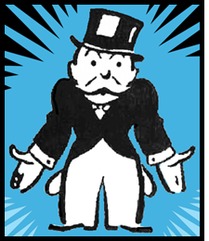
The days of expensive web strategy and design are long gone. Now with the cloud-based tools out there, not only can you get web hosting and blogging for free, but you can actually create your site in minutes with the only cost being what you pay for your domain name.
I recently went through this experience and came across Weebly. Weebly allows any person (really, you don't have to be creative) to create a site in minutes. Seriously - minutes.
1 Pick a Domain
First you need to create a domain name and link it to your Weebly account. I bought my domain on GoDaddy.com and with one simple change, I was able to easily link my accounts. Weebly walks you through the snippet that you need to cut and paste into your GoDaddy account to link the domain with Weebly. It may take up to 48 hours to actually get your site up and running on your domain, but for me it happened in minutes.
2. Pick your Design
Weebly allows you to pick a template for your site (there's a huge selection and they are very modern). The hardest part is choosing just one - but you can always change it later, so go ahead pick something!
3. Add Content
Now you are off to the races. Create your header, upload images, and provide content about your story and what your start up or small business is all about. Remember to add a contact form somewhere on the site so people can contact you if they want.
The Weebly service is free and you can get your site up and running in no time. The easy-to-use click and drag functionality saves a ton of time and money - especially if you are a brick and mortar store just looking to gain some web presence.
You can add several pages to your free Weebly account and in the setting tab you can optimize your weebly account for google search and link it to your google + page. Plus, it has super easy blogging functionality. It also optimizes for mobile automatically if you'd like! Also, with the latest release, you can change the mobile version of your site right from your computer to optimize it even further.
You get basic stats of site performance which are easy to access and read - even on the go. Also, there's a mobile app where you can check out how things are looking on your site, but they haven't added functionality yet to make changes when you are on the go.
All of that is free. Nada cost to you. For $4 a month, you can add personal branding to your site rather than choosing from one of their templates and you get more advanced stats and support. For $8 a month you can do things like add google adwords to the site and get a fully personalized package. It's a great deal for the money and super easy to use, so I highly recommend it.
Here's a look at another site of mine so far - I have a long way to go - but I did this in about 3 days time - a couple hours a day - including writing the content for the blogs. I also became a member of the Amazon Affiliate program to see what that was all about which I'll introduce in a later blog, but have a look!
Thanks for stopping by and let me know what you think about this blog and if you have suggestions for me on my site in the comments below.
I recently went through this experience and came across Weebly. Weebly allows any person (really, you don't have to be creative) to create a site in minutes. Seriously - minutes.
1 Pick a Domain
First you need to create a domain name and link it to your Weebly account. I bought my domain on GoDaddy.com and with one simple change, I was able to easily link my accounts. Weebly walks you through the snippet that you need to cut and paste into your GoDaddy account to link the domain with Weebly. It may take up to 48 hours to actually get your site up and running on your domain, but for me it happened in minutes.
2. Pick your Design
Weebly allows you to pick a template for your site (there's a huge selection and they are very modern). The hardest part is choosing just one - but you can always change it later, so go ahead pick something!
3. Add Content
Now you are off to the races. Create your header, upload images, and provide content about your story and what your start up or small business is all about. Remember to add a contact form somewhere on the site so people can contact you if they want.
The Weebly service is free and you can get your site up and running in no time. The easy-to-use click and drag functionality saves a ton of time and money - especially if you are a brick and mortar store just looking to gain some web presence.
You can add several pages to your free Weebly account and in the setting tab you can optimize your weebly account for google search and link it to your google + page. Plus, it has super easy blogging functionality. It also optimizes for mobile automatically if you'd like! Also, with the latest release, you can change the mobile version of your site right from your computer to optimize it even further.
You get basic stats of site performance which are easy to access and read - even on the go. Also, there's a mobile app where you can check out how things are looking on your site, but they haven't added functionality yet to make changes when you are on the go.
All of that is free. Nada cost to you. For $4 a month, you can add personal branding to your site rather than choosing from one of their templates and you get more advanced stats and support. For $8 a month you can do things like add google adwords to the site and get a fully personalized package. It's a great deal for the money and super easy to use, so I highly recommend it.
Here's a look at another site of mine so far - I have a long way to go - but I did this in about 3 days time - a couple hours a day - including writing the content for the blogs. I also became a member of the Amazon Affiliate program to see what that was all about which I'll introduce in a later blog, but have a look!
Thanks for stopping by and let me know what you think about this blog and if you have suggestions for me on my site in the comments below.

 RSS Feed
RSS Feed